Equation Reflections
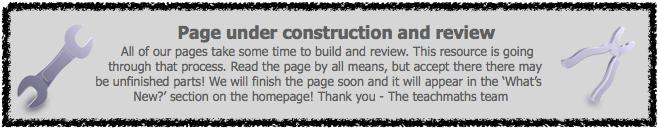 'Programming with equations to create reflective, artistic masterpieces!'
'Programming with equations to create reflective, artistic masterpieces!'

The big step up from primary school to secondary school reflections is in understanding that where you choose to place the mirror line is essential in determining the position of the reflected image - as in the position of the ![]() lake in front of the Taj Mahal! Watch the overview (with technical help hints & tips) of the activity below for how to use the applets under "Resources" to remind yourself how equations define perfectly the relationship between 'x' and 'y' coordinates on a line. Once you have understood how to position a line using an equation, put your knowledge to the test in
lake in front of the Taj Mahal! Watch the overview (with technical help hints & tips) of the activity below for how to use the applets under "Resources" to remind yourself how equations define perfectly the relationship between 'x' and 'y' coordinates on a line. Once you have understood how to position a line using an equation, put your knowledge to the test in Reflection Activity 1 and 2 below. You will then be ready to programme, using equations, a reflective, artistic masterpiece. See the Help section below for "How to" videos using Geogebra and Autograph.
Resources
Use the three applets below (no software required) to explore how equations define perfectly the relationships between the 'x' and 'y' coordinate points that lie on each line. You can use the ![]() Equation Reflections activity sheet to record your experiments and findings.
Equation Reflections activity sheet to record your experiments and findings.
Then try the Reflection activity 1 and Reflection Activity 2 task.
Once you have completed Reflection Activity 1 and 2 above, or when your teacher instructs you to, create your own shapes and programme in equations, to produce a reflective, artistic masterpiece. See the "animation" video below for an overview of this task - it also makes a nice homework review task.
Autograph Resources ( download FREE trial here)
download FREE trial here)
If you are using Autograph open these autograph files: Reflection activity 1 and Reflection Activity 2. Your task is to find each of the equations necessary to complete the reflections - see the "help" video below for an overview.
Help with Autograph and Geogebra
See the "Help" section at the bottom of this page.
Horizontal & Vertical Lines
Diagonal Lines
Can you find the equation of each line (and therefore find the line!)?
Reflections Activity 1
Reflections Activity 2
Geogebra Animated Art
Description
- The applets at the start of the lesson allow students to trace and create a table of coordinate points that lie on each line. Students can then relate the pattern they see between the X and Y coordinate to the equation of the lines.
- Once students have understood how to define the position of the mirror lines using equations, they can attempt the reflection activity 1 and reflection activity 2. The "Help" videos under the "Resources" section provide technical support for using Autograph or Geogebra. Students could have these help videos open and ready to fast forward, rewind and pause as required whilst waiting for teacher assistance.
- The use of Geogebra and Autograph forces students to have to enter equations to perform the necessary reflections. Geogebra is helpful for students that require a little more assistance as they can drag their mirror lines to see how this changes the equation of the line. This can be a helpful, additional step to understanding the use of equations to define the mirror line. Some teachers, for some students, may consider it a disadvantage, as it is easier for students to use a "trial and error" approach. It's helpful to have both options.
- In the last 10-20 minutes of the lesson, or as a homework task, using a maximum of four shapes and as many different reflections as they wish, students could make their own artistic designs and screenshot them ready for sharing with the rest of the class. For students that need an extension, get them to animate their reflections (see "Geogebra Animated Art" above).
Geogebra Help Video
Autograph Help Video
See "Resources" section for the reflection test autograph files.

