3D Uncovered
'Use Google Sketchup to see 2D planes in 3D shapes and and literally look at 3D trigonometry from a different angle!'
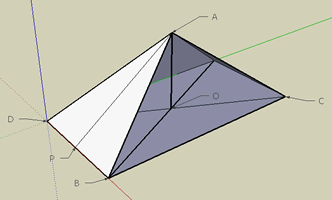 This activity uses the 'Free' and 'Powerful' Google sketchup application to aid the visualisation of 3D geometry problems. The third dimension can really make problems more confusing and it is a really important skill to be able to see 2 dimensional planes within a 3 dimensional diagram. Then, it can easily be seen that 3D trigonometry is really only repeated 2 Dimensional trigonometry. 'Orbit' the sketchup file to find the best view to solve a series of problems calculating lengths, angles and angles made between lines and planes!
This activity uses the 'Free' and 'Powerful' Google sketchup application to aid the visualisation of 3D geometry problems. The third dimension can really make problems more confusing and it is a really important skill to be able to see 2 dimensional planes within a 3 dimensional diagram. Then, it can easily be seen that 3D trigonometry is really only repeated 2 Dimensional trigonometry. 'Orbit' the sketchup file to find the best view to solve a series of problems calculating lengths, angles and angles made between lines and planes!
Resources
The instructions for this activity are written here in the ![]() 3D uncovered worksheet. Teachers can read more about the activity in the
3D uncovered worksheet. Teachers can read more about the activity in the 3D uncovered teacher notes. You will also need access to computers and the free design software
![]() Google Sketchup or
Google Sketchup or ![]() Geogebra Classic 5 or 6.
Geogebra Classic 5 or 6.
Orbiting
Watch the orbiting in action in the short screen cast below. You can equally well use Geogebra 3D to construct the pyramid shown in the video below (or scroll down to the one embedded in this page below).
Alternatively, making a physical, Large rectangular-based pyramid out of CARD (students draw out the net, cut and fold), with sticky tape on the edges so faces can easily be pulled down to look inside, can be just as good, and for some students, preferable. They can then be left in the classroom (in a cupboard or on a shelf) and used in all lessons subsequently.
Part 1
For the first part of the activity you will need to use the Geogebra file - "Underlying Anatomy Rectangular-based Pyramid' (from Teacher Tee) The embedded file below gives you a preview of what the file does, but to use the file like it has been used in the screencast above you need to download the file and open it using Geogebra 3D View.
Use the file above to...
Annotate and label the diagram above to show the information you would need to calculate the angle that is made between the lines and the planes.
Draw or copy and paste 2D diagrams on to your work that correspond to your labels
Part 2
For this part you will need to use the model rectangular based pyramid above (or if you still have a copy of the Google Sketchup software, you can use this file: rectangular based pyramid )
Use this model to tackle the tasks below. Screenshot, then label the vertices as described below:
For this shape consider that the shape ABCDE is a rectangular based pyramid, P is the midpoint of BD and Q is the midpoint of DE, BC = 15cm, CE= 10cm, OA = 6cm.
For each of the following questions you should give justification for your answer. In some cases you should ‘orbit’ the Geogebra file above to find a position that best shows the situation the question is asking, then take a screenshot and label/annotate it for your justification.
- What are the lengths of the lines CD, OD and OP?
- What are the lengths of the lines AB, AP and AQ?
- What angle does the line AC make with the plane BCDE?
- What angle does the line AQ make with the plane BCDE?
- What angle does the triangle ACE make with plane BCDE?
- What are the areas of triangles ADB and ABC?
- What is the surface area and volume of the ‘closed shape’ (imagining all of the faces showing)?
- What are the angles DAB and EAD?
Description
Its important to make sure that students have access to computers and Google sketchup before starting.
- Students access the Google sketchup files and practise orbiting!
- Planes and Lines - part 1 of the activity as outlined above
- Rectangular based pyramid - part 2 of the activity as outlined above
- The teacher coordinates the sharing of solutions.
- Students correct and tidy up their records of what they have done.
I did it my way!
As a practising maths teacher I know that most us like to give activities our own little twist and do them 'our way'. It would be great to add a little collect of 'twists' from users. You can either add your twist to the comments section below or e-mail them directly to me at [email protected] In time some of these twists may appear here....

