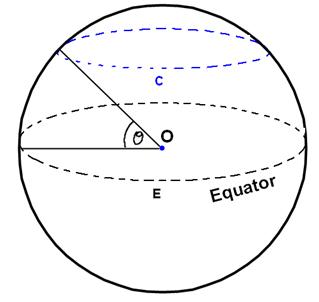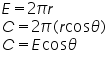Measuring the World TN
Teacher Notes

Google Earth is a virtual globe. Students love zooming in and out and discovering different areas. The high quality digital imagery is so good that there is a feeling that one is actually peering live into ones own back garden. The reality of this virtual world helps students see the value of the mathematics that they are doing and certainly provides engagement.
The aim of this activity is to provide a real and interesting context for some ratio and proportion calculations.
You can use Google Earth to get incredibly accurate measurements of the earth. In this activity students can make measurements between two places on the equator and scale this up to make estimates of the circumference of the earth to within 10km of accepted measures! In order to do this, students will need to have a good understanding of latitude and longitude.
The first part of the activity enables them to gain familiarity with these lines and to consider what they mean mathematically. The grid in Google Earth and switching the mode of angle measure from degrees, minutes and seconds to decimal degrees certainly helps this understanding. Once a calculation of the equatorial circumference has been made students are encouraged to compare this to the polar circumference and see for themselves that the earth is not spherical (it has been long known that the earth has a bulge around the equator, but the latest satellite images and measurements suggest that the earth is pear shaped).
The rest of this activity provides a context for some ratio and proportion calculations; in particular there are a number of speed calculations set around how fast different people and objects have circumnavigated the globe.
How
The following is some practical advice about how the activity might be run.
Resources provided
There is a worksheet for this activity. Students who are new to Google Earth should watch the help video demonstration on the activity page.
Resources needed
Students need access to computers with Google Earth installed. The speed with which the digital images load up depends on internet access speed and the graphics cards in the computers. It is advisable to do a test before trying this with a class. The Geography department of your school might provide some advice in using Google Earth in the classroom.
If you would like to learn more about getting started with Google Earth and follow some basic tutorials go to ![]() google
google
Time needs
This depends on the class, but the basic measurements of the earth can be completed in 30 minutes with a further 30 minutes to complete the associated ratio and proportion questions. A lovely extension is provided for more able students. This extension, the formula for the circumference of the earth at different latitudes, involves some simple trigonometry. See ‘What to Expect’ below for a solution.
Starting and finishing
The Vendée Globe yacht race ![]() vendeeglobe can provide an interesting hook into this activity. If you time this activity to coincide with this race you can even track sailors’ progress online. This best of 2008-9 video below shows the route and the excitement of the race (the real action starts 1 minute in!).
vendeeglobe can provide an interesting hook into this activity. If you time this activity to coincide with this race you can even track sailors’ progress online. This best of 2008-9 video below shows the route and the excitement of the race (the real action starts 1 minute in!).
Students may work individually or in pairs, but it is important they share their findings with one another.
Records
I would encourage students to record their work for this activity digitally. This enables them to take screenshots of their placemarks and positions from Google Earth and incorporate them in their write up. The ‘How Fast?’ calculations could be completed most effectively in Excel, but students need to reflect upon an appropriate degree of accuracy.
What
Equatorial circumference of the earth = 40,075km.
Polar circumference = 40,008 km.
If students are careful in their measuring they should be able to find these measurements to within 10km and see that the earth is not spherical. This could be an opportunity to discuss error bounds with the class.
Equatorial circumference of Moon = 10864 km
Extension
The circumference of the Earth at different latitudes, C is related to the angle of latitude,  and the circumference of the Earth at the equator. Google Earth, of course, is not required to find this surprisingly simple formula.
and the circumference of the Earth at the equator. Google Earth, of course, is not required to find this surprisingly simple formula.