Standard Form: Investigation
'Using a Excel (or a calculator), enter some incredibly large numbers - what is Excel/the calculator doing to the number?'
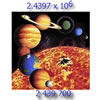 If we look at the numbers in the picture on the left they can look confusing, but they are easier to interpret and understand than many very large and very small numbers:
If we look at the numbers in the picture on the left they can look confusing, but they are easier to interpret and understand than many very large and very small numbers:
- Saying or writing this number in words is not easy: 20673 000 000?
- Saying in words what the size of this bacteria is not easy: 0.000 004 5cm?
Saying numbers of this size can be difficult, and using them harder still. To deal with this problem mathematicians have designed an alternative notation called "standard form" or "scientific notation". By looking only at power of ten, already the size of the planet, bacteria etc. becomes much clearer. Below is the start of the investigation into standard form/scientific notation and ordinary form on the Excel file below:
Resources
![]() Investigate how standard form/scientific notation works using Excel or a calculator.
Investigate how standard form/scientific notation works using Excel or a calculator.
![]() Practice Converting from standard form to scientific notation and back again along with some intergalactic sized problems.
Practice Converting from standard form to scientific notation and back again along with some intergalactic sized problems.
![]() Basic practice questions to Add, Subtract, Multiply and Divde numbers in standard form using Laws of Indices (can be used as a quick reminder before attempting the two Extension questions).
Basic practice questions to Add, Subtract, Multiply and Divde numbers in standard form using Laws of Indices (can be used as a quick reminder before attempting the two Extension questions).
![]() Extension Challenge: Add, Subtract, Multiply and Dividing with standard index form / scientific notation.
Extension Challenge: Add, Subtract, Multiply and Dividing with standard index form / scientific notation.
Description
- Work through the Excel investigation by typing the numbers and formulas directly into Excel (the cells are pre-formatted accordingly) or use a calculator and simply write in the numbers shown on the calculator's display. Once a variety of the large numbers have been typed into Excel, or the calculator, the aim is to work out what the calculator/Excel is doing to the number (what does the "E" stand for?).
- Once the method for writing standard form has been understood, try the self-checking questions in the next two columns. "Try Again" or "Well done" statements indicate whether the number has been correctly converted in standard form or ordinary form.
- A common mistake when multiplying and dividing by 10, 100 or 1000 is to think that this means adding (multiplying) or removing (dividing) one, two or three zeros. Multiplying and dividing by 10, 100 or 1000 requires moving the numbers to the left (multiplying) or right (dividing) around the decimal point by the same number of places as there are zeros e.g. x10, one zero, one place, left. Use the place value grid provided above if required.
- Once the pattern and method used by the calculator to convert ordinary numbers into scientific notation is "discovered", a limited number of questions on "practice" sheet above give an indication of how much working out space you'll need for each question. You'll aslo need to use standard form to solve some intergallatic problems!
- The "Extension challenge" will require adding, subtracting, multiplying and dividing using standard form. Practice questions are available above on these skills, though textbook questions would serve just as well for a quick reminder . Laws of indices (multiplying and dividing by powers with the same base) need to have been covered in a previous lesson. Try doing these same questions, with the numbers in ordinary form, and no calculator ,to appreciate just how useful standard index form / scientific notation is!
