Geogebra(advanced):Create your own Interactive materials
'Modelling, Animations, Engagement - Geogebra allows students to discover the mathematics for themselves '
 Modelling, Sliders, Spreadsheets, Functions, Geometry - Discovery
Modelling, Sliders, Spreadsheets, Functions, Geometry - Discovery
1. Equation Reflections - an introduction to how Geogebra facilitates students making the links for themselves across different topics: geometry, number and algebra.
TASK
Create a quick question sheet for your students to complete next lesson.
2. Watch this video "how to" guide and then it's your turn to make a similar "quiz game" for one of your classes next week.
3. Modelling: Olympic Records for the Equestrian Individual Jump, Weight lifting, 100m women, 100m men, High jump women, High Jump men.
ANIMATIONS
- Images: attaching images to points and resizing them.
- Animating the Images
- Conditional Statements using Logic
Animation and HTML5 Example Activities [avoids problems with Java, but you can only export Graphics View to HTML5 at present (not spreadsheet or geometry)].
More Geogebra Applets and Functions, Gradients and the Second Derivative Investigation
Geogebra Applets
![]() Sine and Cosine Changing Flowers and
Sine and Cosine Changing Flowers and ![]() Fractals
Fractals
Equivalent Fractions,
Mixed Numbers to Improper Fractions and
Add and Subtract Fractions
Dividing Fractions and
![]() Visualising Multiplying Fractions
Visualising Multiplying Fractions
![]() Area of a Circle (HTML5),
Area of a Circle (HTML5), ![]() same applet using Java
same applet using Java
There are many more.
Create a classtools game
Questions and Answers
Java problems with Macs (and PCs)
Richard Wade did some research into the problem's encountered with Java when using a Mac (and PCs also). This thread offers a solution by ![]() downloading the Java Platform (JDK) 7u21.
downloading the Java Platform (JDK) 7u21.
This information from Oliver Bowles's research offers an ![]() insight into the security issues around Java. Geogebra are aiming to move towards Javascript (not the same as Java) and HTML5 as soon as they can.
insight into the security issues around Java. Geogebra are aiming to move towards Javascript (not the same as Java) and HTML5 as soon as they can.
See your school's IT department - they should be able to resolve the problem for you.
Tessellations
- By Reflection (not efficient and therefore can slow the whole programme down).
- By recreating the regular polygon using one of its sides (remember Geogebra builds regular polygons in an anti-clockwise direction unless you change the setting).
- Using "Vector Polygon" - video courtesy of Richard Wade
Extras
Normal Distribution
Good overview of the ![]() conceptual insight into the Normal Distribution Geogebra provides (Linda Fahlberg-Stojanovska does a number of good videos on uses of Geogebra).
conceptual insight into the Normal Distribution Geogebra provides (Linda Fahlberg-Stojanovska does a number of good videos on uses of Geogebra).
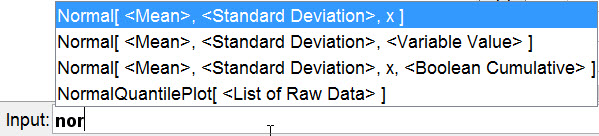
NormalQuantilePlot[ ]
- Creates a normal quantile plot from the given list of data and draws a line through the points showing the ideal plot for exactly normal data. Points are formed by plotting data values on the x axis against their expected normal score (Z-score) on the y axis
Binomial Distribution
Quick overview on ![]() how to generate and modify a Binomial Distribution in Geogebra (Malin Christersson's site is a good source for advice and inspiration).
how to generate and modify a Binomial Distribution in Geogebra (Malin Christersson's site is a good source for advice and inspiration).

