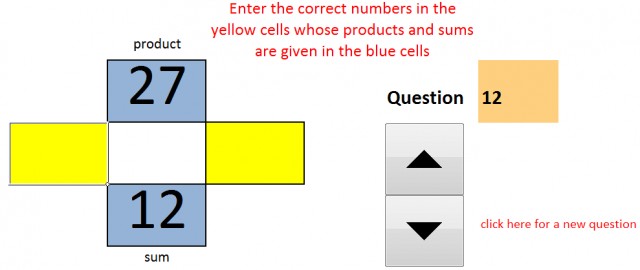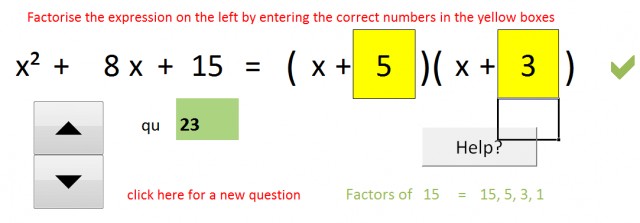Factorising Quadratics
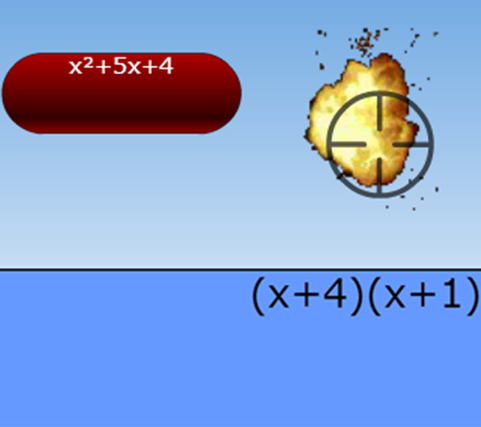
'Learn how to factorise quadratics with this series of games and puzzles'
This series of games is lots of fun and it will teach you about a very important concept in mathematics. Only when you can factorise quadratic expressions like the one in the red cell on the left will you be able to solve quadratic equations (one of the holy grails of high school mathematics).
Should you need an introduction to factorising you might like to try Factorising Puzzle first.
Here's a video overview of the activity for teachers.
Resources & Description
To be able to factorise quadratic expressions (or trinomials) you should first be confident in expanding double brackets. Play the following shoot 'em up game to hone your skills. The expression to be expanded appears at the bottom of the screen. Direct your mouse to shoot down the correct expanded version. You only have 30 seconds to complete the level. Should you be successful in the first round the targets get more difficult. May the force be with you!
Level 1 - (x+a)(x+b)
Level 2 - Anything goes.
These expressions are a bit more challenging and this time you can choose a different arcade game if you prefer. 'Manic Miner' comes highly recommended by my students. Can you get your name on the highscore board?
Product & Sum Puzzle
Here is a great set of puzzles to get you prepared for the challenge ahead. In the example below you have to find two numbers and enter them in the yellow boxes. The product of the two numbers (what you get when you multiply them) is 27 and the sum (what you get when you add them) is 12. If you need a hint start by thinking about the factors of 27 (1, 27, 3, 9). Which pair add to give 12? Click on the image below or ![]() product & sum puzzle to open the file and work you way through as many of the questions as you can.
product & sum puzzle to open the file and work you way through as many of the questions as you can.
Factorising Quadratic Expressions
Now we move on the main activity. Below is an example of what you need to do. A quadratic expression is given on the left and your job is to factorise it by filling in the yellow boxes. Should you a hint the help button will give you the factors of the final number (in this case 15). Try not to rely on using this button. You should realise that this is related to the activity that you have just done. If you need further help with this activity check out the demonstration below. Click on the image below or ![]() Factorising quadratics to open the file and work you way through as many of the questions as you can. Good luck!
Factorising quadratics to open the file and work you way through as many of the questions as you can. Good luck!
You may need to change the security settings of Excel to allow macros.
Help
Need help with the last activity? Click on the image below or How to factorise and launch the PowerPoint presentation.